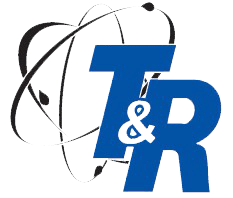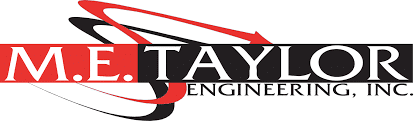GAGE HUB™ by KTA
Unlock seamless coating equipment management with KTA Gage Hub™, an exclusive online portal designed for KTA Instrument Sales and Service customers. Streamline your calibration process, create and manage RMAs, track equipment, and access current and historical calibration certificates – all for free!
Realtime Calibration Order Tracking
Experience unparalleled service order tracking with Gage Hub™’s advanced RMA (return merchandise authorization) system. Log in to the portal and view the real-time status of your order. As soon as your equipment status changes, the system automatically updates, keeping you informed every step of the way.
Maximize control over your equipment with additional RMA features, such as the ability to separate your equipment into different orders and approve repair work online.
Equipment Management System
KTA Gage Hub™ is built to streamline the handling of anywhere from 1 to several hundred gages. Equipment managers can view a filterable list of all equipment, sorted by crucial metrics such as calibration date, gage type, and functionality. Assign equipment to employees to grant them access only to their designated equipment, enhancing equipment fleet tracking and aiding in anticipating employee calibration needs.
Digital Certification Viewer
Stay prepared with our Digital Certification Viewer, which allows you to access PDF copies of current and past calibrations for any equipment certified by KTA. Available 24/7, never be caught without the necessary calibration documentation again.